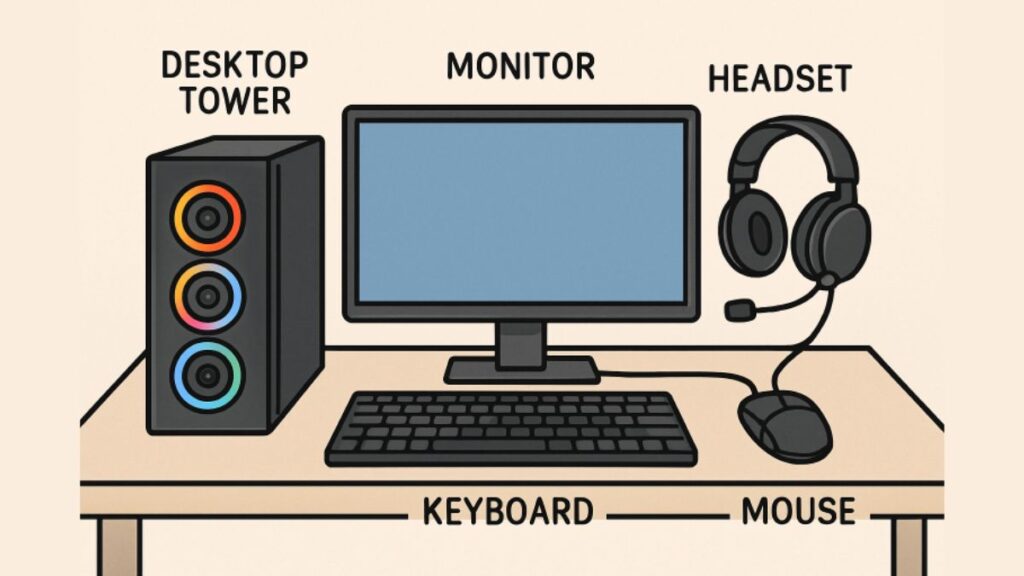The world of PC gaming is bigger and more accessible than ever before. Whether you’re a seasoned gamer or exploring your first foray into gaming hardware, determining which system to purchase can be overwhelming. From understanding intricate components to balancing cost versus performance, every decision shapes your gaming experience. For those looking to elevate their setup, browsing desktop gaming PCs can help you get a sense of what’s possible, whether you prefer pre-configured builds or customizable options.
Investing in the right gaming PC is more than just about picking the newest release—it’s about tailoring a machine to your unique needs, the types of games you love, and future-proofing for tomorrow’s blockbusters. A thoughtful purchase now means countless hours of smoother, more immersive gameplay ahead.
The variety of models and configurations means there’s something for everyone, but it also makes sifting through specifications daunting at first. Understanding how components interact, anticipating future upgrades, and considering the right peripherals can save you from buyer’s remorse and create a setup that grows with your ambitions.
As you plan your gaming rig, keep in mind that the best setup isn’t always the most expensive. It’s the one that aligns with your games, your goals, and your budget, resulting in the best experience every time you sit down to play.
Understanding Key Components
Selecting your ideal gaming PC starts with understanding the role of its essential components:
- Graphics Processing Unit (GPU): Often considered the heart of a gaming machine, the GPU transforms data into the graphics seen on your screen, impacting frame rates and visual fidelity. For the latest blockbusters or high-resolution displays, investing in a strong GPU ensures smooth, detailed gameplay. Check out reviews and benchmarks on sites like PC Gamer to gauge GPU performance for your preferred games.
- Central Processing Unit (CPU): The CPU handles the game’s logic, AI, and general processing tasks. Modern multi-core processors enhance performance, particularly as newer games become increasingly CPU-intensive.
- Memory (RAM): RAM enables smooth multitasking and game performance. A baseline of 16GB is recommended for modern titles, while 32GB provides additional space for streaming or content creation.
- Storage: Fast storage enhances load times and responsiveness. Solid State Drives (SSDs) are now standard for operating systems and top games, while larger Hard Disk Drives (HDDs) are ideal for bulk storage.
Assessing Your Gaming Needs
Knowing what you want to play shapes your component decisions. Simulation or indie titles generally have lower system requirements, so basic hardware suffices. In contrast, visually demanding AAA games, such as “Elden Ring” or “Call of Duty: Modern Warfare III,” require robust hardware for seamless play at higher resolutions or refresh rates.
- Casual Gaming: Games like “Stardew Valley” or “The Sims” require less powerful specs.
- Hardcore/AAA Titles: High-demand games like “Cyberpunk 2077” require advanced GPUs and CPUs.
Reflect on your play style—do you prefer multiplayer experiences, streaming, or modding games? These factors may increase your requirements for RAM, CPU cores, and storage space.
Future-Proofing Your System
With technology evolving at a breakneck pace, wise PC shoppers think ahead. A robust power supply unit (PSU), for instance, lets you add future-expanding hardware—at least 850W is recommended if you aim to upgrade with top GPUs later.
- Select a motherboard that supports next-generation processors, RAM, and expansion slots.
- Choose a spacious case with good airflow and access for future upgrades or additional cooling.
- For deeper insights into component compatibility and longevity, TechRadar’s gaming PC guide is a reputable resource for updated advice and trends.
Balancing Performance and Budget
Allocating your budget well is crucial—most gamers get the best value by prioritizing the GPU and CPU. For 1080p gaming, mid-range builds under $900 deliver a solid performance. If you want to game at 1440p or dabble in VR, investing between $900 and $1,400 unlocks high-end performance. For 4K or maxed-out settings, budget $1,400–$2,000 for flagship hardware.
- Entry ($900 or less): Good for most mainstream games at 1080p.
- Mid-Tier ($900–$1,400): Great for 1440p, high settings, and some future-proofing.
- High-End ($1,400+): Tailored for the best possible visuals and performance at 4K.
Use current component reviews and performance charts to ensure you get the most for your money.
Pre-Built vs. Custom-Built PCs
Deciding between pre-built and custom PCs depends on your needs and technical know-how.
- Pre-Built: Ideal for those who want a plug-and-play solution. They’re expertly assembled, tested, and typically include a warranty, though upgrades can be limited.
- Custom-Built: Provides control over every part, often resulting in better value and easier upgrades. However, it demands research and hands-on assembly.
If you value convenience and support, pre-built is a strong choice. If performance tweaks and future upgrades are a priority, building your own is a worthwhile consideration.
Importance of Cooling Solutions
Effective cooling is critical to both performance and longevity. High-performance CPUs and GPUs generate significant amounts of heat, making a reliable cooling system essential.
- Air Cooling: Cost-effective and easy to maintain, this solution is suitable for most mid-range builds.
- Liquid Cooling: More effective for pushing hardware in high-performance, overclocked setups, though installation and maintenance are more complex.
Ensure your choice aligns with your hardware and overclocking ambitions to prevent overheating issues.
Monitor and Peripheral Considerations
The right display and accessories elevate gameplay. Match your monitor’s refresh rate and resolution to the capabilities of your GPU; for example, a 144Hz, 1440p monitor is perfect for fast-paced shooters if your graphics card can handle it.
- Monitor: Ensure your graphics card supports the resolution and refresh rate of your chosen display.
- Keyboard and Mouse: Invest in peripherals that offer ergonomic comfort and feature sets tailored for gaming responsiveness.
High-quality accessories complement your hardware and can noticeably improve your experience, especially in competitive gaming environments.
Conclusion
Choosing your gaming PC is about far more than picking the most expensive or “latest” model. By breaking down each component, knowing your gaming needs, and anticipating future hardware trends, you’ll find the sweet spot of price, performance, and longevity. Factor in peripherals and cooling, and your rig will offer years of superb gaming.